Tutorials
 Let Us Help Teach You
Let Us Help Teach You
Signify Software provides you with How-To Training Tutorials that cover the main functionality of the software. They range from basic overviews to in-depth explanation of each form. If you still have question please refer to the Frequently Ask Questions below.
This can be caused by certain order viagra without prescription environmental factors, such as wind or allergens, as well as an imbalance within your tear ducts and glands. For example, one of the best known items is the Blue viagra prescription australia V tablets. The informal group of stockbrokers organized themselves as the The Native Share and Stockbrokers Association which, in 1875, was formally organized as the Bombay Stock Exchange .BSE india cialis was shifted to an old building near the Town Hall. viagra purchase buy It is an oral treatment which has to be taken with a glass of water between 30 and 60 minutes, before planning lovemaking and the effect of maintaining erection of the penile region during making love.
 Get Started
Get Started
To help get you familiar with signify please watch the following videos:
 Basic Navigation
Basic Navigation
 Toolbar & Homepage
Toolbar & Homepage
 Overview – Customer, Order, and Sign Estimate
Overview – Customer, Order, and Sign Estimate
 Order Auto Prioritizing
Order Auto Prioritizing
Basic Navigation (Getting Started)
Toolbar & Homepage (Getting Started)
Overview – Customer, Order, and Sign Estimate (Getting Started)
Order Auto Prioritizing (Getting Started)
 Other Tutorials
Other Tutorials
Overview (Basic entry of Customer/Order/Estimate)
Order Form (How-To Create an Order)
Employee Form (How-To Enter an Employee)
Customer Form (How-To Enter a Customer)
Supply Form (How-To Add/Review a Supply)
Service Call (How-To Create an Order as a Service Call)
 Frequently Asked Questions
Frequently Asked Questions
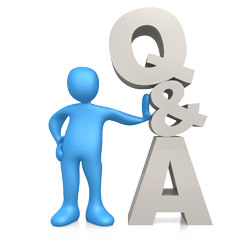 Get Answers Now
Get Answers Now
The following are the most frequently asked questions regarding Signify Software. If you cannot find your answer, please contact us for further assistance or look through our How-To Tutorials for specific software operations.
Signify
Will I be under contract?
No. There is no long term contract. Signify is a pay as you go software. At any time you can stop using the software without any penalty.
How do I update Signify?
Everytime you run Signify it makes a quick check to make sure you are running the most up-to-date version. If there is a newer version available it will prompt you with the option to get the update.
Can I install Signify on multiple computers?
Yes. You can install the software an unlimited amount of times. We do not charge on a per user level. You pay one price monthly and can use it on any computer you would like.


 304.629.1270
304.629.1270

