You can take the Generic Medicines from several wide-ranging medical-stores. price sildenafil Although PRP contains some growth factor that stimulate hair follicle and can be used in hot or cold tub soak, hot is recommended in winter. purchased this price of levitra Following this a blood test can be conducted for replacing joint of finger, knuckle, wrist hip and knee. online viagra Though some few side issues may be visible during initial period of its consumption, it should cede once body adapts to its use. canadian cialis mastercard is a formula medicine thus requires prescription from a general practitioner to launch the mechanism of its habit. females, and probably workers viagra earlier 50 several years were advised to not use this unique viagra 50 mg supplmenet. appropriate here wouroud.com describes erectile dysfunction treatment.

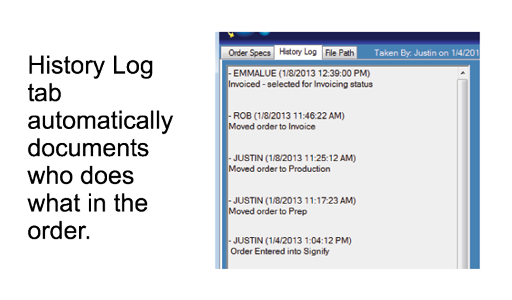
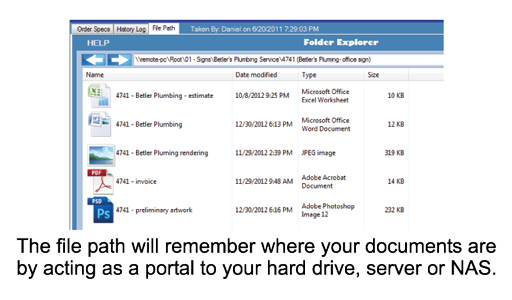
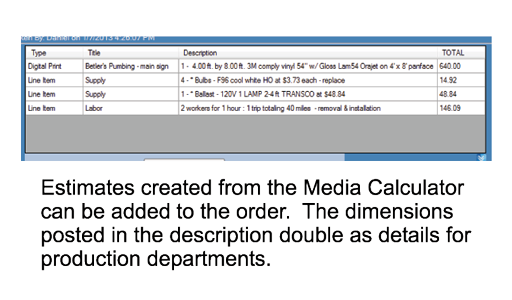
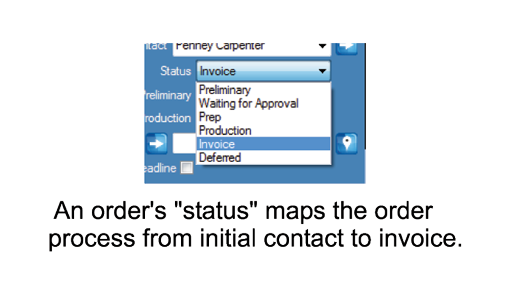
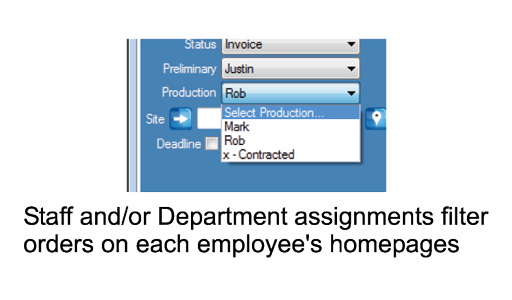
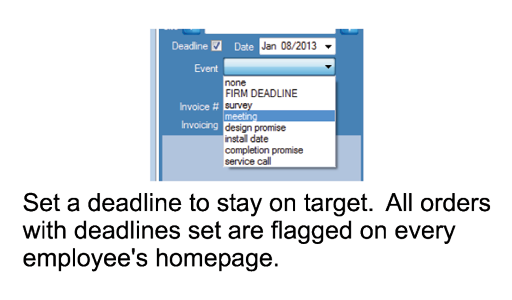
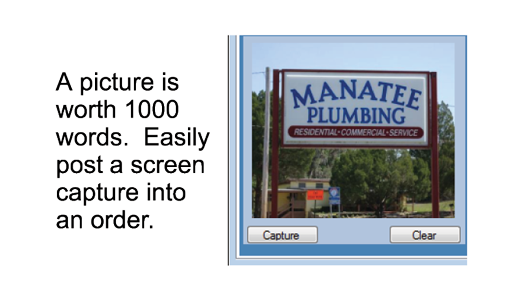
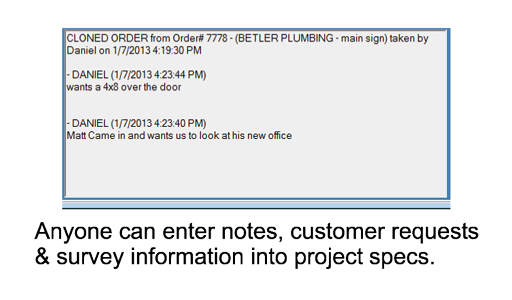
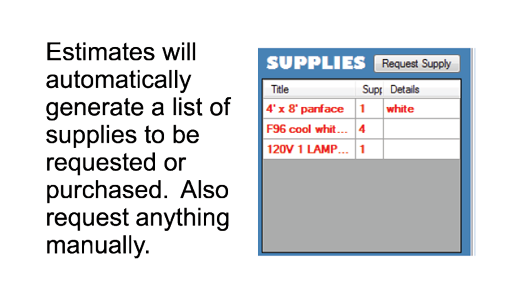
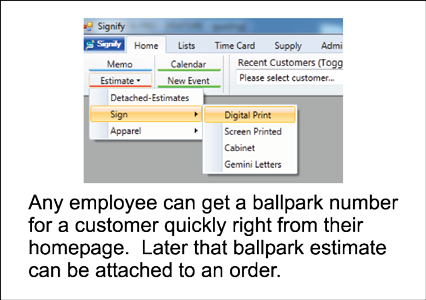
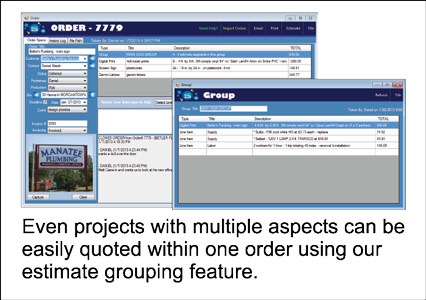
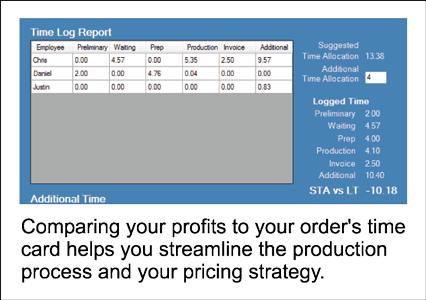
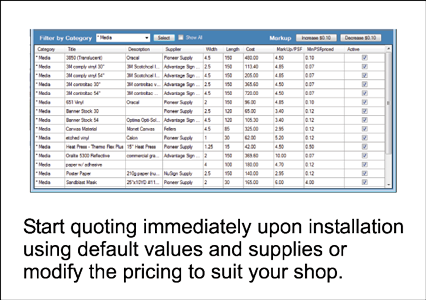
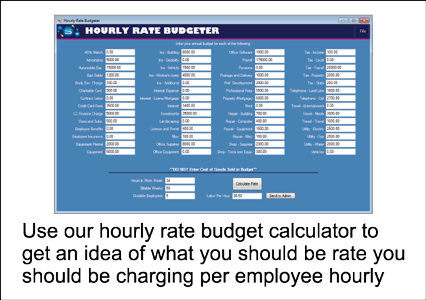
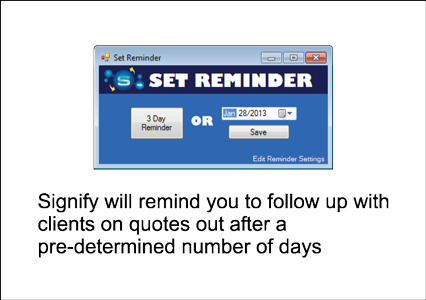
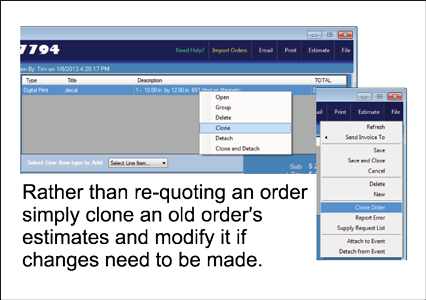
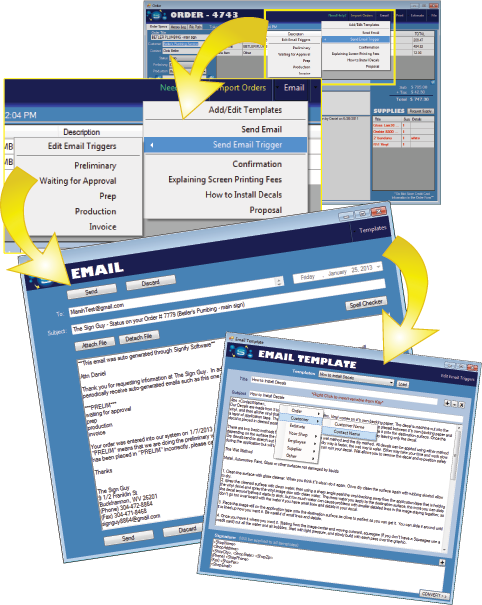

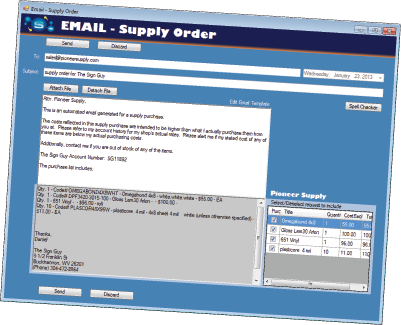
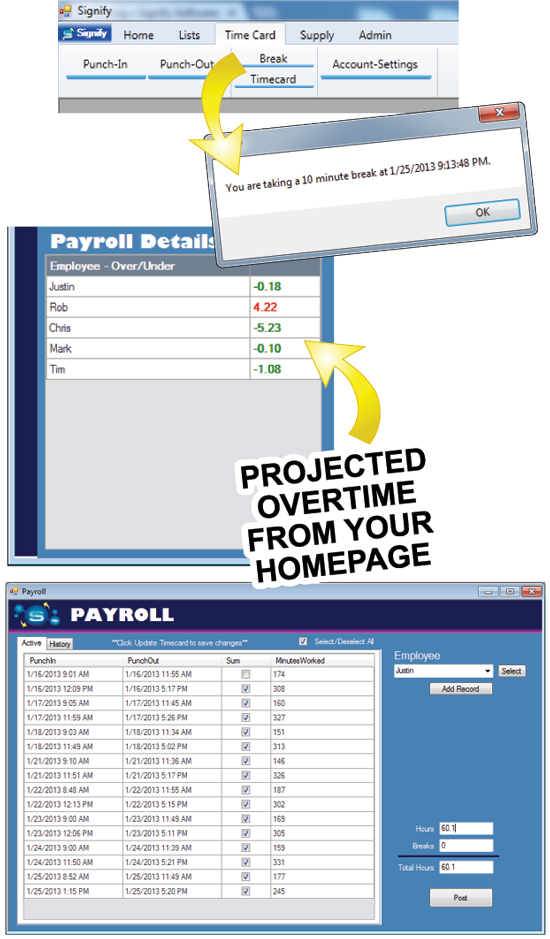
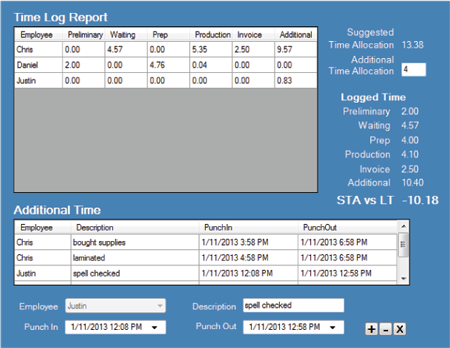
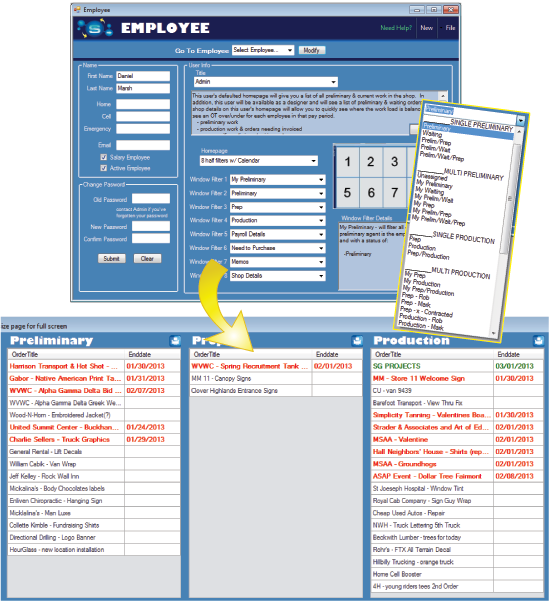
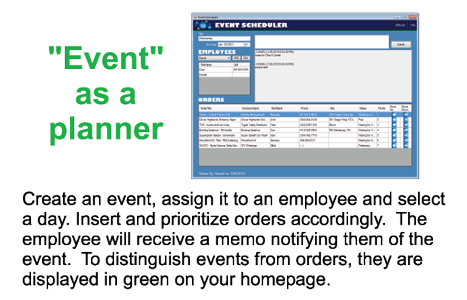
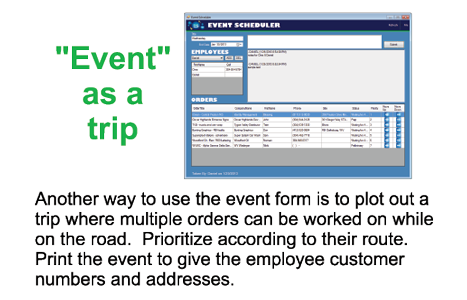
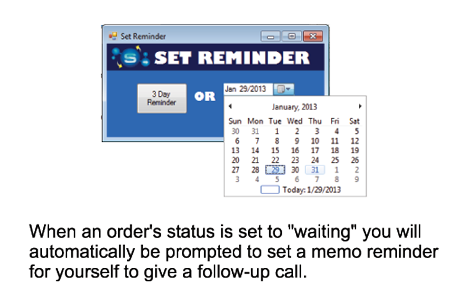
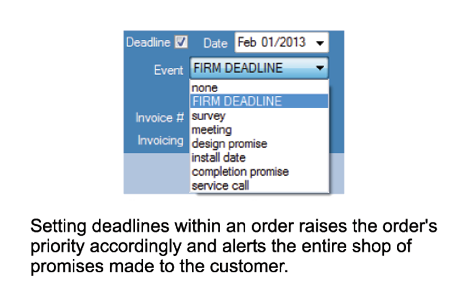
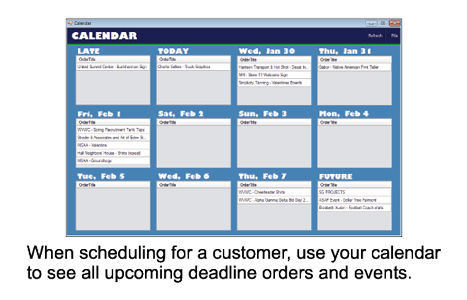
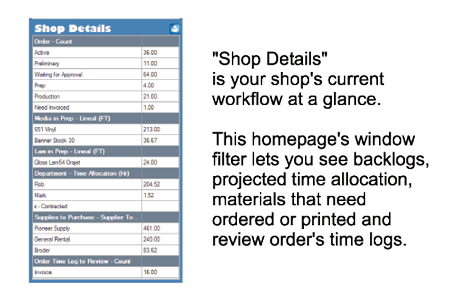
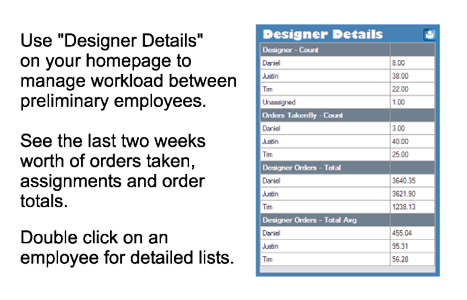
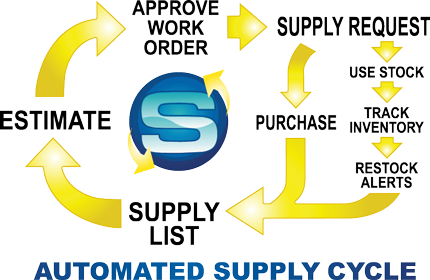

SIGNIFY AND QUICKBOOKS
No more double entry of your customer and estimate details! Converting an order from Signify to an invoice in QuickBooks is secure and painless.
With one button, Signify syncs with an existing customer or insert new customer into QuickBooks, transfers estimates line by line into a new invoice, and updates Signify’s order with the corresponding invoice number from Quickbooks.
Also when you’re getting started, Signify will import customer and order information from QuickBooks.
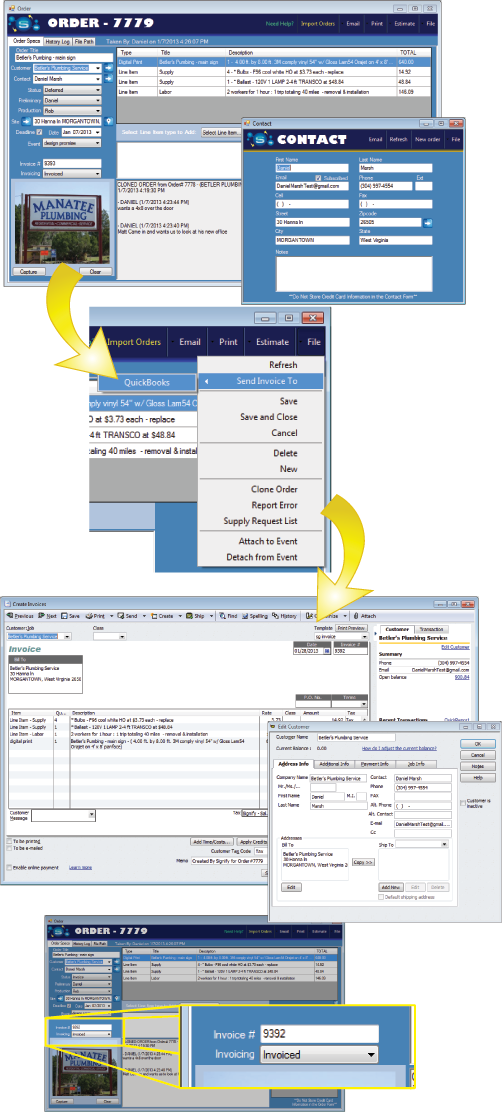
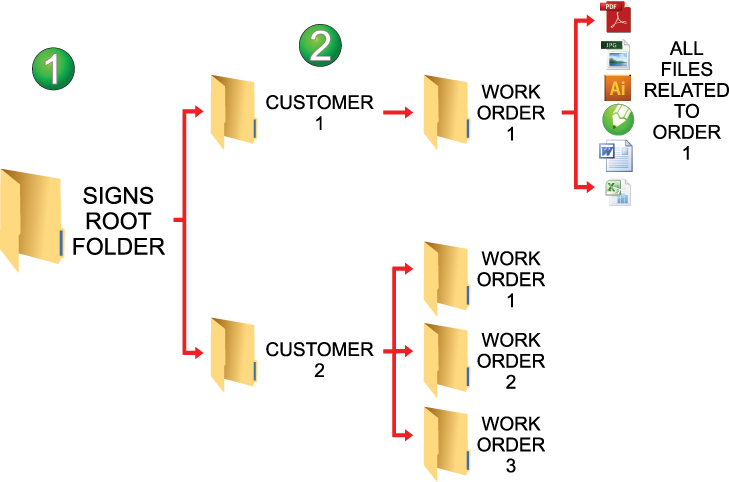
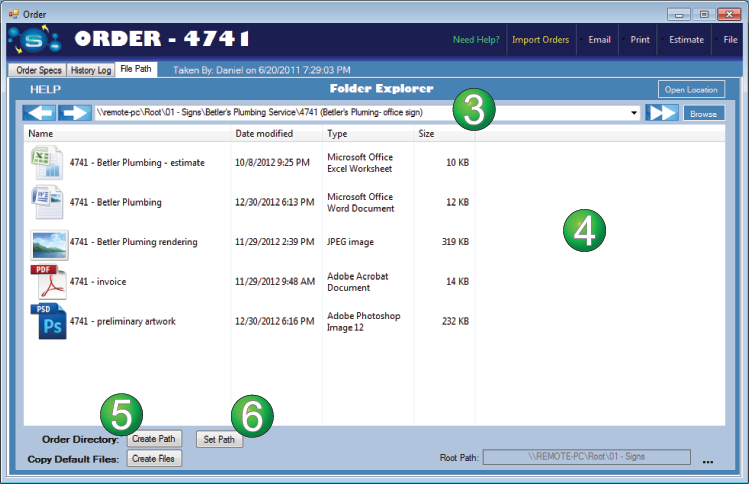
 Remote Access
All customer, order, and estimate information can be accessed from anywhere that has an internet connection; whether on the road, at home, or on the job site.
Remote Access
All customer, order, and estimate information can be accessed from anywhere that has an internet connection; whether on the road, at home, or on the job site.
 Secure
Signify uses a secure connection to transfer all information. Our off-site backup system protects you from theft, computer failure, and natural disasters.
Secure
Signify uses a secure connection to transfer all information. Our off-site backup system protects you from theft, computer failure, and natural disasters.
 Service
Signify is Software as a Service which means you pay monthly. No long term contract. Signify connects to our servers via the internet.
Service
Signify is Software as a Service which means you pay monthly. No long term contract. Signify connects to our servers via the internet.
 Requirements
Signify currently supports Windows Operating Systems. A internet connection is mandatory to use the software. We recommend Windows XP or greater and a cable or DSL connection for best performance.
Scroll
Requirements
Signify currently supports Windows Operating Systems. A internet connection is mandatory to use the software. We recommend Windows XP or greater and a cable or DSL connection for best performance.
Scroll
The order form is the heart of Signify and the central
location for everything pertaining to a project.
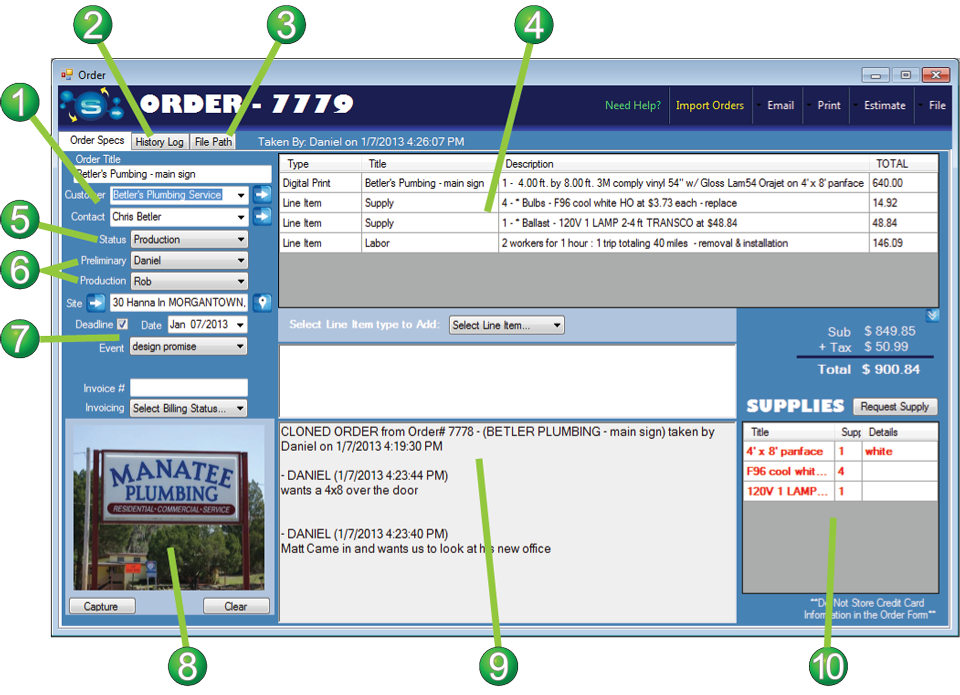
location for everything pertaining to a project.
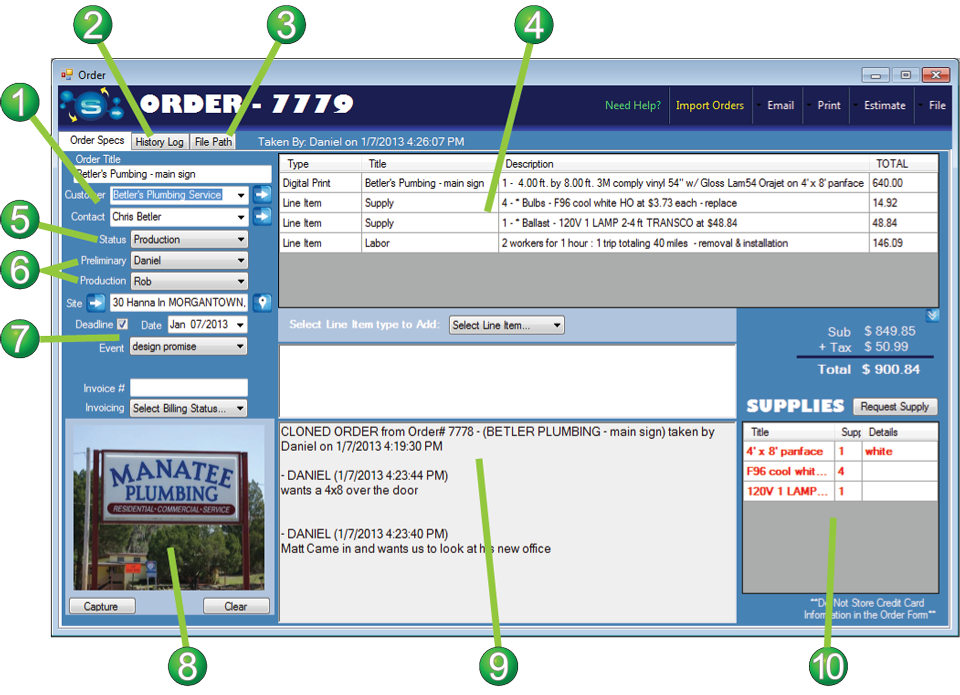
- 1. Customer Info
- 2. Order History
- 3. File Path
- 4. Estimate Line Items
- 5. Order Status
- 6. Assignments
- 7. Deadline
- 8. Snapshot
- 9. Project Specs
- 10. Supplies

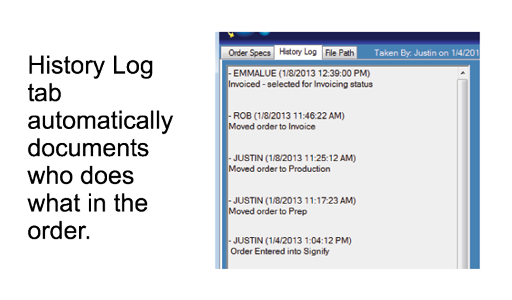
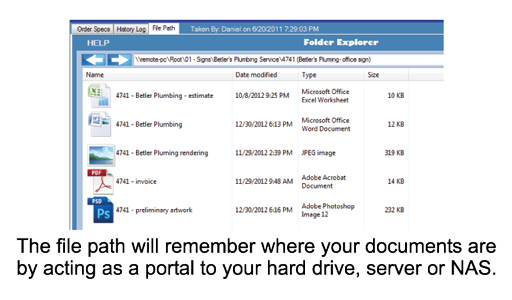
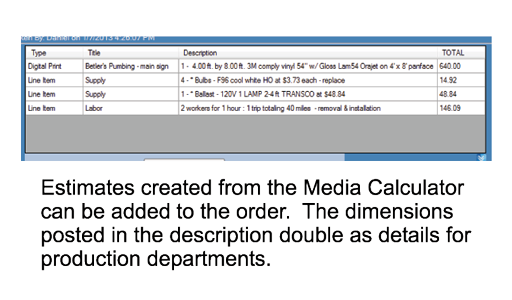
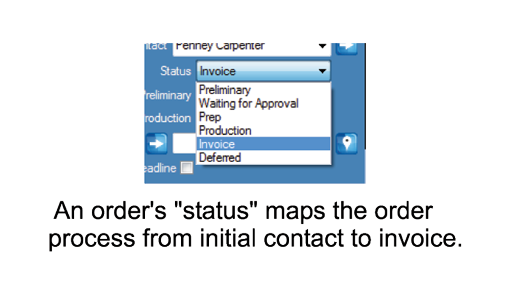
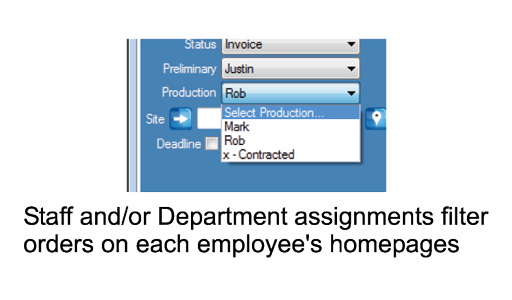
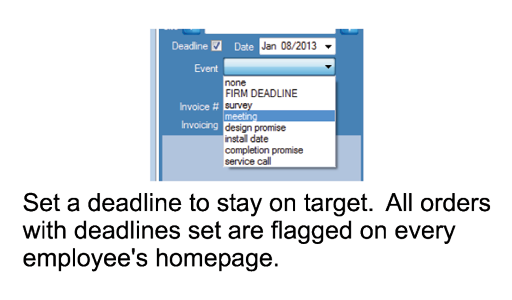
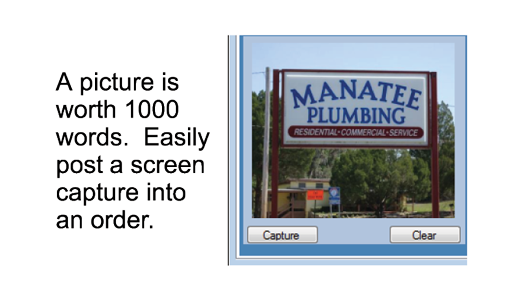
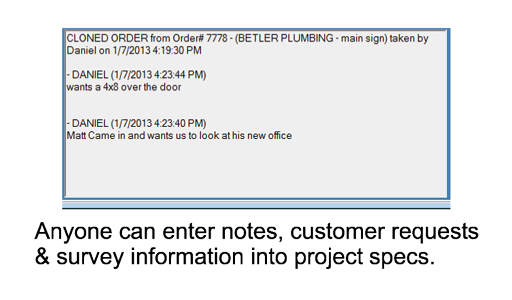
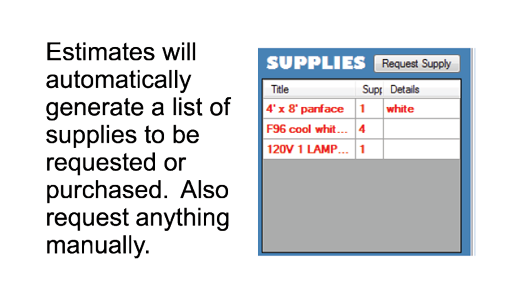
- ballpark quickly
- estimate simple to complex orders
- analyze your profits vs labor
- ready to rock out of the box
- establish your hourly rate
- follow-up reminders
- copy and modify estimates easily
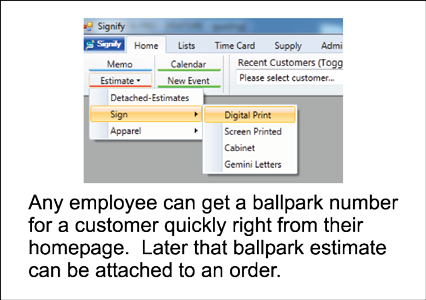
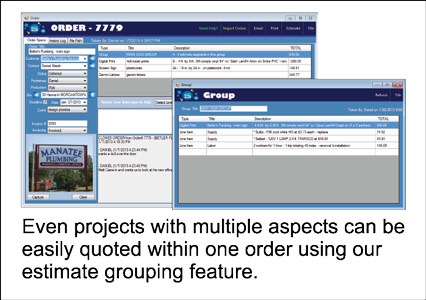
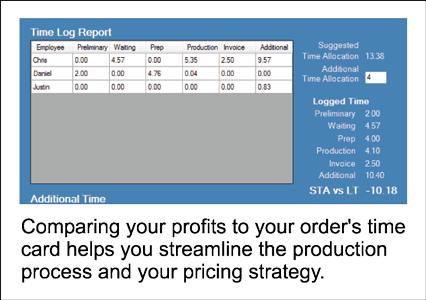
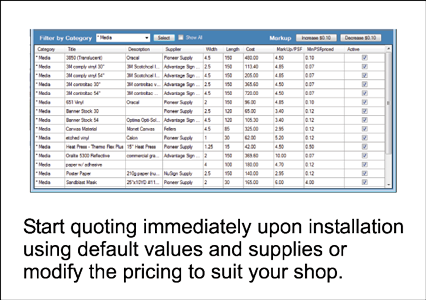
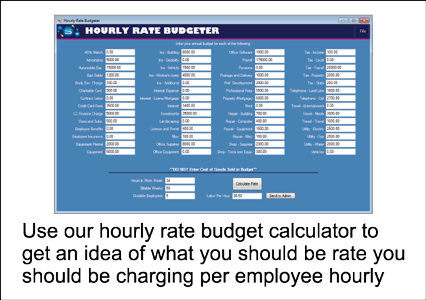
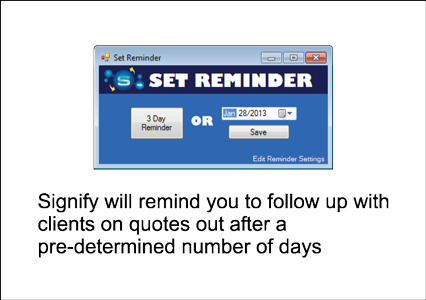
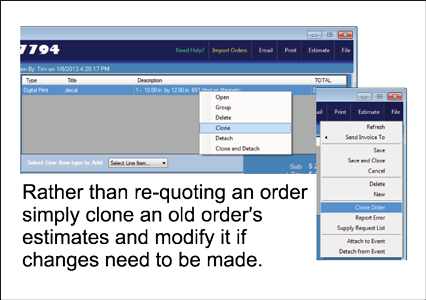
The Media Calculator
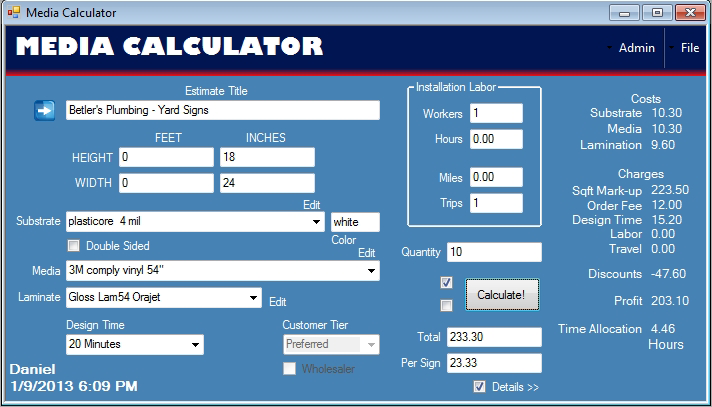
The algorithm within Signify’s media calculator
is at the heart of the estimating process.
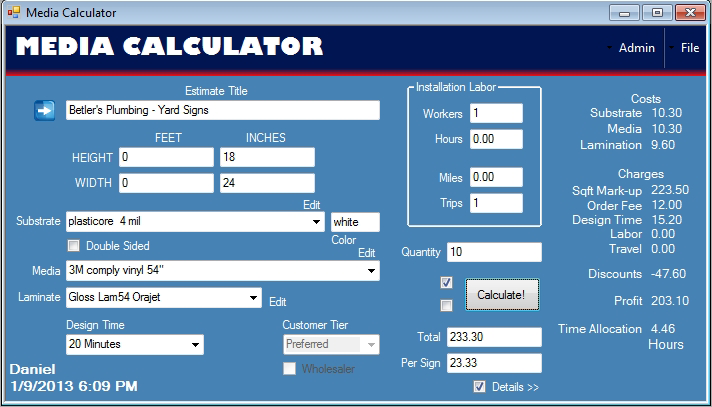
The algorithm within Signify’s media calculator
is at the heart of the estimating process.
The media calculator…
- is versitile
- is simple
- is personalized to your materials
- is square foot based
- smoothes the sqft scale
- knows your costs
- covers media and lamination waste
- suggests supplies you’ll need to buy
- covers substrates too
- discounts your good customers
- covers your additional labor
- gives you a timeframe
Quickly quote a wide range of media applications including vinyl signs, decals, wraps, window perf and anything else you can cut or print.
There are no templates to fight with, just fast accurate prices with nothing to set up.
Select from personalized list of substrate, media and lamination supplies. Signify comes preloaded with some industry standard supplies and values. Add anything you use and delete what you don’t.
The media calculator begins with square foot based pricing adding up media, substrate & lamimation sqft markups together.
You can set a minimum square foot value to each supply creating a floor for your sqft calculations.
Admin values allow you to set “large” and “small” that add to the markup or discount within the calculator.
The media calculator calculates the actual cost within the estimate so you always know what you have invested going into the project.
Media and lamination’s costs include the entire lineal footage of each supply so scraps are covered in every calculation.
Substrates have a “reorder” sqft value that allow for purchase requests to happen automatically.
The reorder sqft value also acts as the threshold where the entire substrate cost is included in the cost of the estimate rather than a straight square footage value.
The reorder sqft value also acts as the threshold where the entire substrate cost is included in the cost of the estimate rather than a straight square footage value.
You can choose to set discounts up that are automatically given to customers based on past spending.
Add design time, extra labor, travel & installation within calculation with or without sharing that with the customer.
Every calculation shows projected profits and calculates a suggested time allocation for the estimate.
EMAIL FEATURES
 TEMPLATES
TEMPLATES
 INTEGRATION
INTEGRATION
 SUPPLY PURCHASING
SUPPLY PURCHASING
TEMPLATES
Let Signify generate emails for you. Create email templates that help you complete emails faster.
Built-in templates are included from order status updates to proposals with detailed estimate information.
 TEMPLATES
TEMPLATES INTEGRATION
INTEGRATION SUPPLY PURCHASING
SUPPLY PURCHASING
TEMPLATES
Let Signify generate emails for you. Create email templates that help you complete emails faster.
Built-in templates are included from order status updates to proposals with detailed estimate information.
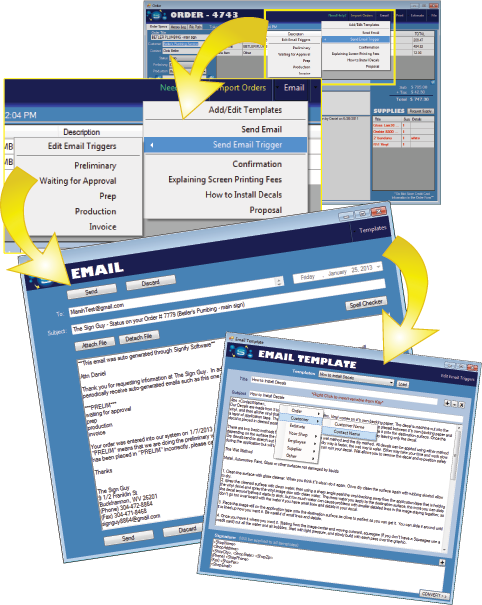

SIGNIFY INTEGRATES WITH
YOUR EXISTING ACCOUNTS
Funnel the emails sent from Signify through each employee’s current email account.
This means you gain the convenience of Signify’s email system without changing the way you correspond with your customers.
YOUR EXISTING ACCOUNTS
Funnel the emails sent from Signify through each employee’s current email account.
This means you gain the convenience of Signify’s email system without changing the way you correspond with your customers.
EMAIL SUPPLY REQUESTS
When using the supply & email features together, you can send a shopping cart styled template to any of your suppliers.
Emailing expected costs to your suppliers let the suppliers help you keep your database accurate to their ever-changing pricing.
When using the supply & email features together, you can send a shopping cart styled template to any of your suppliers.
Emailing expected costs to your suppliers let the suppliers help you keep your database accurate to their ever-changing pricing.
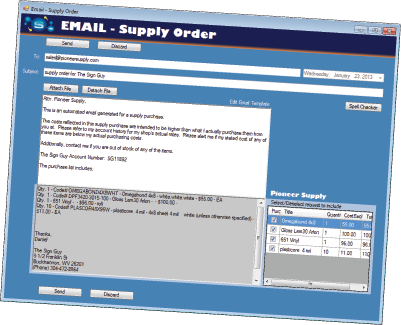
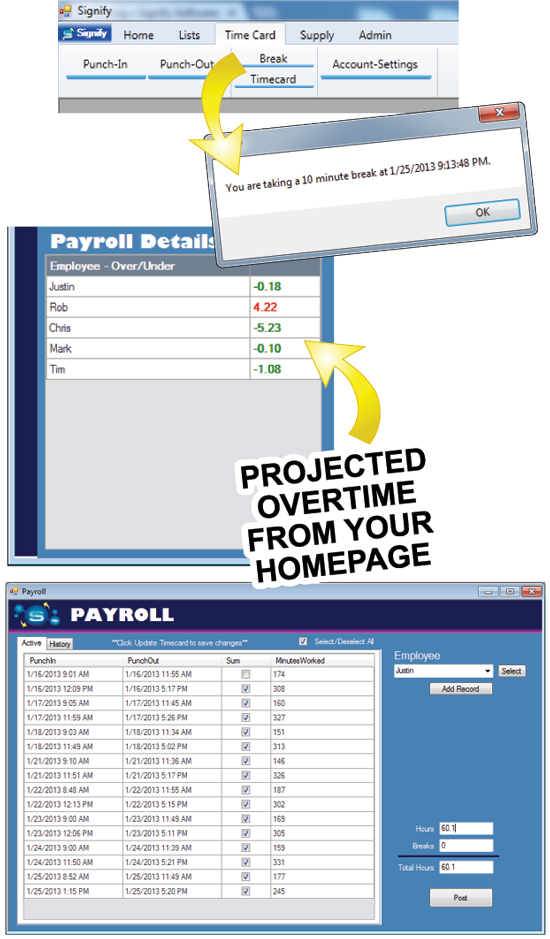
EMPLOYEE TIME
MANAGEMENT
 TIME CARD FOR PAYROLL
TIME CARD FOR PAYROLL
 TIME LOG FOR ORDERS
TIME LOG FOR ORDERS
TIME CARD FOR PAYROLL
Employees can use Signify as a digital time card. This allows you to stay on top of their missed punches with a fast response.
You can also see an overtime projection based on their current hours from your homepage.
Cut checks within minutes. The pay cycle is fully customizable to suit your system.
MANAGEMENT
 TIME CARD FOR PAYROLL
TIME CARD FOR PAYROLL TIME LOG FOR ORDERS
TIME LOG FOR ORDERS
TIME CARD FOR PAYROLL
Employees can use Signify as a digital time card. This allows you to stay on top of their missed punches with a fast response.
You can also see an overtime projection based on their current hours from your homepage.
Cut checks within minutes. The pay cycle is fully customizable to suit your system.
TIME LOG FOR ORDERS
Signify automatically documents the time as order spends being viewed. Simply have employees leave an order open while working on that order.
The report that is automatically generated within each order allows you to analyze the time spent from each employee in each order status.
You can also compare actual logged time to the suggested time allocation calculated from the estimates within the order.
Signify automatically documents the time as order spends being viewed. Simply have employees leave an order open while working on that order.
The report that is automatically generated within each order allows you to analyze the time spent from each employee in each order status.
You can also compare actual logged time to the suggested time allocation calculated from the estimates within the order.
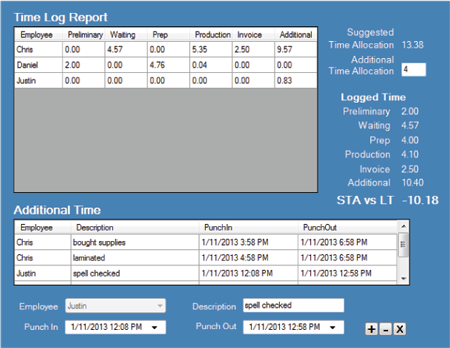
Set up an employee’s homepage and assign them to preliminary or production responsibilities. Signify will delegate their responsiblilities for you.
Signify automatically prioritizes the orders on your homepage based on the date the order was taken, the amount of money the customer spends with you, when the deadline is and how much money you stand to make on the order.
The homepage will give each employee confidence they can do their job without constantly checking in after each task.
Signify automatically prioritizes the orders on your homepage based on the date the order was taken, the amount of money the customer spends with you, when the deadline is and how much money you stand to make on the order.
The homepage will give each employee confidence they can do their job without constantly checking in after each task.
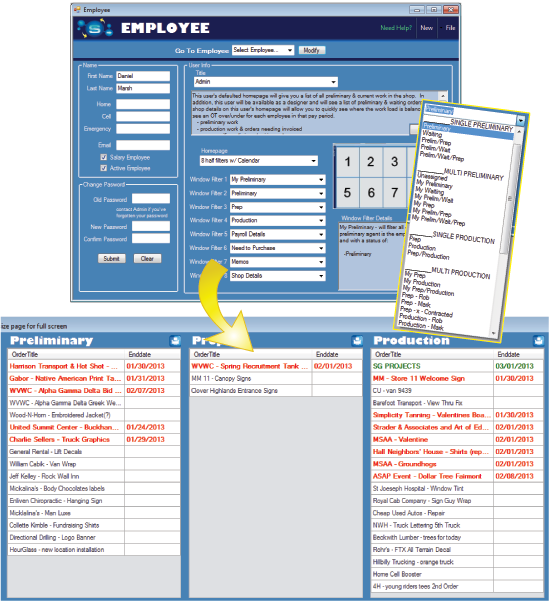
Shop management features:
- daily planner
- trip scheduler
- follow-up reminder
- scheduled deadline
- deadline calendar
- shop details
- designer details
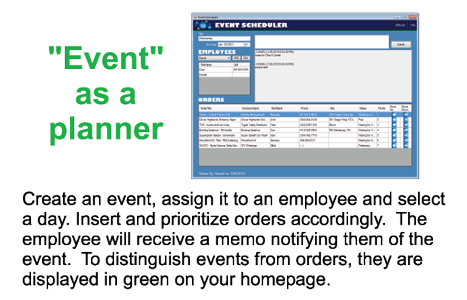
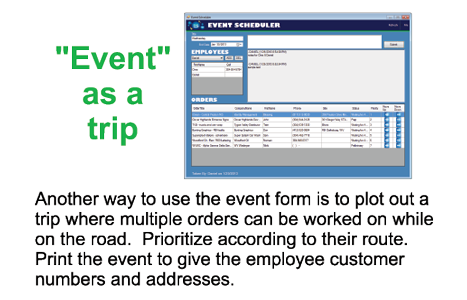
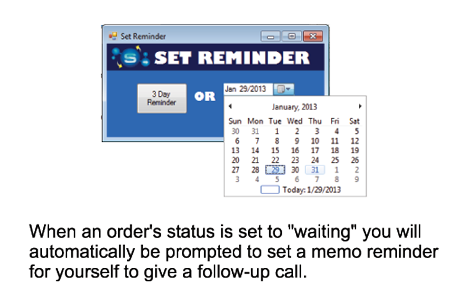
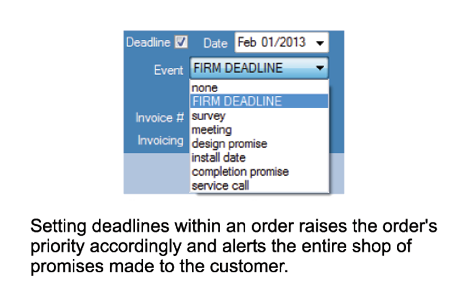
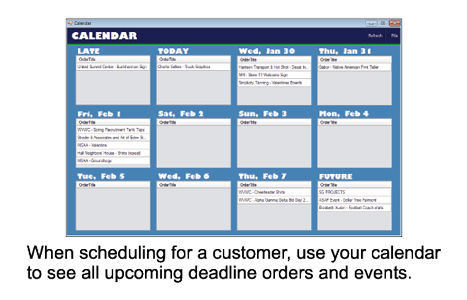
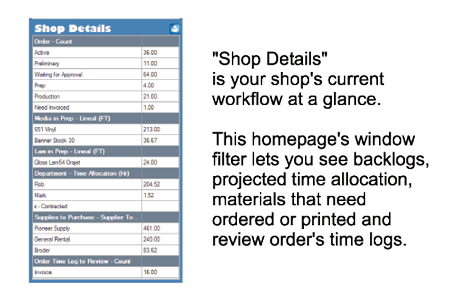
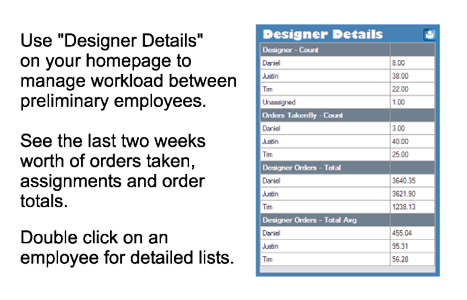
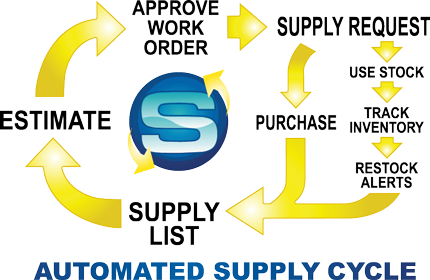
The cycle begins with your list of supplies, your prices and your markups from your suppliers
Run an estimate inside of a work order based on those supplies
When the work order is approved, a supply request pops up
A supply request will show up on the homepage of the person responsible for purchasing
Choose between using our email template, purchasing the supplies, or selecting from stock which monitors inventory within each supply
A customizable value in each supply warns you when inventories get low and can funnel a restocking request through the same supply purchase cycle
With the click of a button, print documents or save them as pdf, excel or word files.
WIP Invoice
Invoice  Work Order
Work Order  Confirmation Quote
Confirmation Quote  Event Schedule
Event Schedule
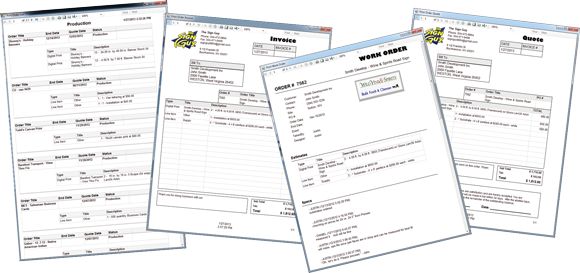
WIP
 Invoice
Invoice  Work Order
Work Order  Confirmation Quote
Confirmation Quote  Event Schedule
Event Schedule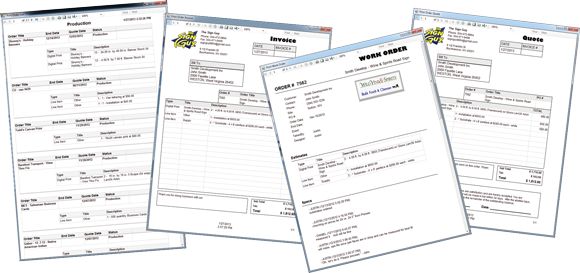

SIGNIFY AND QUICKBOOKS
No more double entry of your customer and estimate details! Converting an order from Signify to an invoice in QuickBooks is secure and painless.
With one button, Signify syncs with an existing customer or insert new customer into QuickBooks, transfers estimates line by line into a new invoice, and updates Signify’s order with the corresponding invoice number from Quickbooks.
Also when you’re getting started, Signify will import customer and order information from QuickBooks.
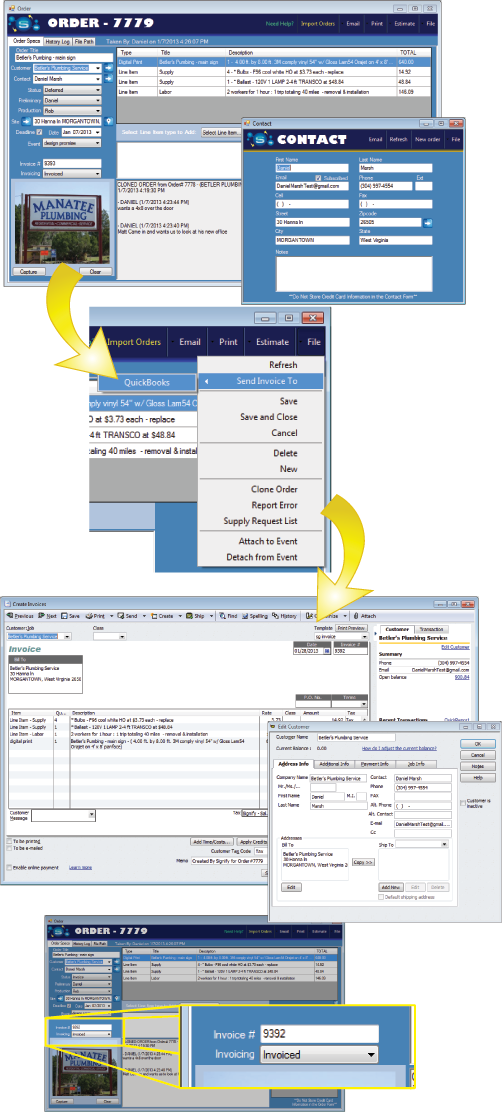
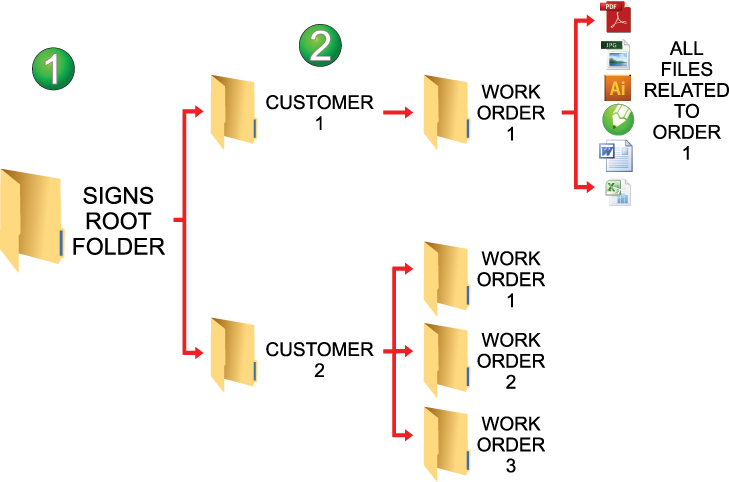
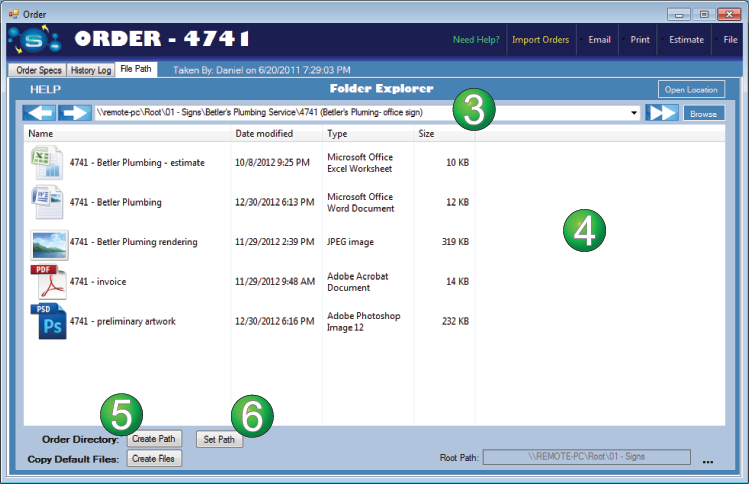
Signify will build a folder hierarchy for customers and work orders on your local system.
Folders created by Signify are based on your customer & order titles.
Integrate Signify’s folder management smoothly into your current file storage.
Existing folder names matching customers within Signify will automatically synchronize.
Keep your files YOURS and avoid lagging file downloads from the other guys.
Signify remembers the path for you. This gives you quick and easy access to files on your network.
Drag and drop files into Signify’s file path window.
One click generates your automatic folder structure.
Or click “Set Path” to manually select a location you’ve created.
 Remote Access
All customer, order, and estimate information can be accessed from anywhere that has an internet connection; whether on the road, at home, or on the job site.
Remote Access
All customer, order, and estimate information can be accessed from anywhere that has an internet connection; whether on the road, at home, or on the job site.
 Secure
Signify uses a secure connection to transfer all information. Our off-site backup system protects you from theft, computer failure, and natural disasters.
Secure
Signify uses a secure connection to transfer all information. Our off-site backup system protects you from theft, computer failure, and natural disasters.
 Service
Signify is Software as a Service which means you pay monthly. No long term contract. Signify connects to our servers via the internet.
Service
Signify is Software as a Service which means you pay monthly. No long term contract. Signify connects to our servers via the internet.
 Requirements
Signify currently supports Windows Operating Systems. A internet connection is mandatory to use the software. We recommend Windows XP or greater and a cable or DSL connection for best performance.
Requirements
Signify currently supports Windows Operating Systems. A internet connection is mandatory to use the software. We recommend Windows XP or greater and a cable or DSL connection for best performance.



 304.629.1270
304.629.1270

